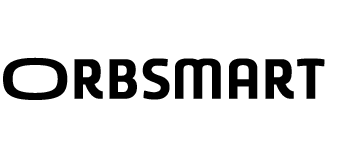Compare
| GD1 Stick | GD2 Box | G1 Box | GX1 Box | |
|---|---|---|---|---|
| Ideal for | Minimalists & Travelers | Easy Entry to Google TV | Android TV Purists | Home Cinema Enthusiasts |
| Operating System | Android TV 14 | Google TV 12 (Update to 14 in progress) | Android TV 14 | Google TV 14 |
| HDR Formats | HDR10, HDR10+, HLG | HDR10, HDR10+, HLG | Dolby Vision, HDR10, HDR10+, HLG | Dolby Vision, HDR10, HDR10+, HLG |
| Audio Formats | Dolby Digital Plus | Dolby Atmos | Dolby Audio | Dolby Atmos |
| Processor (CPU) | Amlogic S905Y4 | Amlogic S905X4-B | Amlogic S905X4-J | Realtek RTD1325 |
| Memory (RAM) | 2 GB DDR4 | 2 GB DDR4 | 4 GB DDR4 | 4 GB DDR4 |
| Internal Storage | 16 GB eMMC | 32 GB eMMC | 32 GB eMMC | 32 GB eMMC |
| LAN Port | ✖ | 100 Mbit/s | 100 Mbit/s | 100 Mbit/s |
| WLAN | Wi-Fi 5 | Wi-Fi 5 | Wi-Fi 6 | Wi-Fi 6 |
| Connections | 1x USB-C (Power/OTG) | 2x USB 2.0, SPDIF, AV | 2x USB 2.0, SPDIF, AV | 2x USB 2.0, SPDIF, AV |
| View Product | View Product | View Product | View Product |
Streaming player buying guide: How to find the perfect device for your home theater
What exactly is a streaming player?
Imagine a small but extremely powerful box that you simply connect to your TV via HDMI. This device is basically a specialized computer that relies on the official and secure Android TV™ or Google TV™ operating system. This not only gives you access to thousands of apps, but also a lightning-fast and intuitive user interface.
What you should look out for when choosing a player
- ✔
Outstanding performance: Smooth streaming in 4K and fast app launches.
- ✔
Maximum connectivity: Stable LAN connections and USB ports for external media.
- ✔
Official Google operating system: Full app compatibility, updates and security.
- ✔
Quality and support: Look out for reliable products and uncomplicated service.
Rediscover the infinite possibilities
🎬 Unlimited app variety
At the heart of every player is access to the official Google Play Store. For you, this means: Netflix, Prime Video, Disney+, WOW, DAZN, YouTube, all media libraries, Spotify and thousands more.
🔊 Brilliant picture and sound quality
Experience movies the way they were intended. Powerful players support 4K Ultra HD, HDR10+, Dolby Vision™ and Dolby Atmos™. (Note: format support depends on the model).
🎮 More than just streaming
Turn your living room into a gaming zone! Play titles from the Play Store or stream PC games via NVIDIA GeForce NOW. Simply connect a gamepad and get started.
Which model suits you?
Choosing the right device depends entirely on your requirements. Here is a small guide to help you decide:
✈️ For minimalists & travelers (e.g. model GD1):
Are you looking for the most compact solution for on the go, for the hotel TV or an inconspicuous connection? This flexible and portable streaming stick is ideal for this.
👤 For the perfect start (e.g. GD2 model):
Do you want an uncomplicated and affordable start in the world of Google TV? Then this model is the ideal choice as a TV box with a large memory and LAN connection.
🚀 For demanding users (e.g. G1 model):
Do you value maximum performance for apps and media thanks to more RAM and fast Wi-Fi 6? Then this high-performance Android TV box is just right for you.
🏆 For home cinema enthusiasts (e.g. GX1 model):
Want the absolute best for your home theater? This high-end system offers the ultimate in picture and sound quality with its special processor and full Dolby Vision & Atmos support.
💡 Set up? Easy as pie in 3 steps!
- Connect the player: Connect the player to the TV and to the power supply using an HDMI cable.
- Connect: Follow the instructions on the screen to connect the device to your WLAN or LAN.
- Sign in & get started: Sign in with your Google account and install your favorite apps.
A streaming player is more than just a TV stick. It’s an upgrade for your entire home entertainment.
Find the right model in our overview above and experience entertainment in a new way!