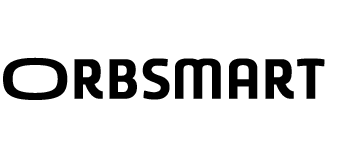Android Mini PC
Orbsmart P32
Firmware
Netflix
Disney+
Under “All versions” select the top version. Then select the second version (APK) under “Download > Variant” and then click on “DOWNLOAD APK” to download the installation file.
Other
License Information & Disclaimer
This product contains software that is free software in whole or in part under the terms of the GNU General Public License, Version 2 (GPL2). Upon request, we will also send you the source code of the software on a commercially available data carrier, the production costs of which we will claim in return. For this purpose, please send us your request to: info@orbsmart.de. The copyright notice, the license text and the disclaimer can be found under the following links: here or here.
Orbsmart P32 Declaration of Conformity
Orbsmart S87 Pro
Firmware
Download: 1.2.0
Note: Installation instructions included in the download package. Exclusively compatible with the Orbsmart S87 PRO.
Netflix
Disney+
Under “All versions” select the top version. Then select the second version (APK) under “Download > Variant” and then click on “DOWNLOAD APK” to download the installation file.
Other
License Information & Disclaimer
This product contains software that is free software in whole or in part under the terms of the GNU General Public License, Version 2 (GPL2). Upon request, we will also send you the source code of the software on a commercially available data carrier, the production costs of which we will claim in return. For this purpose, please send us your request to: info@orbsmart.de. The copyright notice, the license text and the disclaimer can be found under the following links: here or here.
Orbsmart S87 Pro Declaration of Conformity
Orbsmart S87L
Firmware
Download: 1.2.4
Note: Installation instructions included in the download package. Only compatible with the Orbsmart S87L.
Netflix
Disney+
Under “All versions” select the top version. Then select the second version (APK) under “Download > Variant” and then click on “DOWNLOAD APK” to download the installation file.
Manual
Other
License Information & Disclaimer
This product contains software that is free software in whole or in part under the terms of the GNU General Public License, Version 2 (GPL2). Upon request, we will also send you the source code of the software on a commercially available data carrier, the production costs of which we will claim in return. For this purpose, please send us your request to: info@orbsmart.de. The copyright notice, the license text and the disclaimer can be found under the following links: here or here.
Orbsmart S87L Declaration of Conformity
Orbsmart S87 Plus
Firmware
Download: 20220723
Note: Installation instructions included in the download package. Exclusively compatible with the Orbsmart S87 Plus.
Netflix
Disney+
Under “All versions” select the top version. Then select the second version (APK) under “Download > Variant” and then click on “DOWNLOAD APK” to download the installation file.
Other
License Information & Disclaimer
This product contains software that is free software in whole or in part under the terms of the GNU General Public License, Version 2 (GPL2). Upon request, we will also send you the source code of the software on a commercially available data carrier, the production costs of which we will claim in return. For this purpose, please send us your request to: info@orbsmart.de. The copyright notice, the license text and the disclaimer can be found under the following links: here or here.
Orbsmart S87 Plus Declaration of Conformity
Orbsmart S86 Pro
Firmware
Update via SD card / USB stick:
Download 917P0
Note: Installation instructions included in the download package. Exclusively compatible with the Orbsmart S86 PRO.
Disney+
Under “All versions” select the top version. Then select the second version (APK) under “Download > Variant” and then click on “DOWNLOAD APK” to download the installation file.
Other
License Information & Disclaimer
This product contains software that is free software in whole or in part under the terms of the GNU General Public License, Version 2 (GPL2). Upon request, we will also send you the source code of the software on a commercially available data carrier, the production costs of which we will claim in return. For this purpose, please send us your request to: info@orbsmart.de. The copyright notice, the license text and the disclaimer can be found under the following links: here or here.
Orbsmart S86 Declaration of Conformity
Orbsmart S86
Firmware
Update via SD card / USB stick:
Download 907P0
Note: Installation instructions included in the download package. Exclusively compatible with the Orbsmart S86.
Update / downgrade via Windows PC:
Update to 917P0
Downgrade to 906P0
Note: an additional USB cable (male-to-male) and a Windows PC are required. Installation instructions included in the download package. Exclusively compatible with the Orbsmart S86.
Disney+
Under “All versions” select the top version. Then select the second version (APK) under “Download > Variant” and then click on “DOWNLOAD APK” to download the installation file.
Manual (updated)
Other
License Information & Disclaimer
This product contains software that is free software in whole or in part under the terms of the GNU General Public License, Version 2 (GPL2). Upon request, we will also send you the source code of the software on a commercially available data carrier, the production costs of which we will claim in return. For this purpose, please send us your request to: info@orbsmart.de. The copyright notice, the license text and the disclaimer can be found under the following links: here or here.
Orbsmart S86 Declaration of Conformity
Orbsmart S85
Firmware
Download: 215P0
Note: Installation instructions included in the download package. Exclusively compatible with the Orbsmart S85 (2020).
Disney+
Under “All versions” select the top version. Then select the second version (APK) under “Download > Variant” and then click on “DOWNLOAD APK” to download the installation file.
Re-pair / reconnect remote control
In case of connection problems with the remote control (e.g. only ON/OFF works), it can be re-paired with the USB receiver: to do this, connect the USB receiver of the remote control to a USB port on the device. Press and hold the OK key and the Back key simultaneously until the LED lights up continuously. Hold these keys for at least five seconds. After that, the remote control should work correctly again.
Downgrade to 206P0
Note: an additional USB cable (male-to-male) and a Windows PC are required for a downgrade. Installation instructions included in the download package. Exclusively compatible with the Orbsmart S85.
Other
License Information & Disclaimer
This product contains software that is free software in whole or in part under the terms of the GNU General Public License, Version 2 (GPL2). Upon request, we will also send you the source code of the software on a commercially available data carrier, the production costs of which we will claim in return. For this purpose, please send us your request to: info@orbsmart.de. The copyright notice, the license text and the disclaimer can be found under the following links: here or here.
Orbsmart S85 Declaration of Conformity
Streaming Device
TV Box
Download: GX1 LED Patch
Please note: Installation instructions included in the download package.
Q: The G1 no longer outputs any sound (No Sound)?
A: Deactivate CEC: under Settings – Device settings – Display & sound – CEC Control – CEC Switch
Then navigate to Settings – Set up remote control buttons – Volume control – select G1 and increase the volume on the G1 remote control.
Orbsmart GD2 Declaration of Conformity
Media player
Orbsmart R82
Firmware
Download: 1.0.95
Note: Installation instructions included in the download package. Only compatible with the Orbsmart R82.
Poster Wall Fix (APK)
Netflix
Download (Mouse or Airmouse required for operation)
ZDMC Mediacenter (KODI alternative with hardware decoding)
V21
Download
V20.02
Download
License Information & Disclaimer
This product contains software that is licensed in whole or in part as free software under the terms of the GNU General Public License, Version 2 (GPL2). Upon request, we will send you the source code of the software on a commercially available data carrier, the production costs of which we will claim in return. For this purpose, please send us your request to: info@orbsmart.de. The copyright notice, the license text and the disclaimer can be found under the following links: here or here.
Orbsmart R82 Declaration of Conformity
Orbsmart R81
Firmware
V6.4.68_G
Download
Note: Installation instructions included in the download package. Only compatible with the Orbsmart R81.
Poster Wall Fix (APK)
Netflix
Download (mouse or Airmouse required for operation)
ZDMC Mediacenter (KODI alternative with hardware decoding)
V21
Download
The Play Store in the Orbsmart R81 gives an error message “Certification missing”?
Navigate to Settings > Other > About and note the GSF ID. Now visit https://www.google.com/android/uncertified and enter the GSF ID and restart the device.
License Information & Disclaimer
This product contains software that is licensed in whole or in part as free software under the terms of the GNU General Public License, Version 2 (GPL2). Upon request, we will send you the source code of the software on a commercially available data carrier, the production costs of which we will claim in return. For this purpose, please send us your request to: info@orbsmart.de. The copyright notice, the license text and the disclaimer can be found under the following links: here or here.
Orbsmart R81 Declaration of Conformity
Windows Mini PC
Orbsmart AW-15
Operating instructions
Operating instructions (German/English)
Driver
Intel Driver and Support Wizard
Legal matters
Orbsmart AW-15 Declaration of Conformity
Orbsmart AW-15L
Operating instructions
Operating instructions (German/English)
Driver
Intel Driver and Support Wizard
Legal matters
Orbsmart AW-15L Declaration of Conformity
Orbsmart AW-14
Operating instructions
Orbsmart AW-14 operating instructions (German/English)
Drivers
Orbsmart AW-14L
Operating instructions
Operating instructions (German/English)
Driver
Intel Driver and Support Wizard
Legal matters
Orbsmart AW-14L Declaration of Conformity
Orbsmart AW-13
Orbsmart AW-12
Orbsmart AW-11L
Accessories
Orbsmart AM-2
Orbsmart WA-1
Not found the right one? Our support team will be happy to help you personally. Write us a message ‘