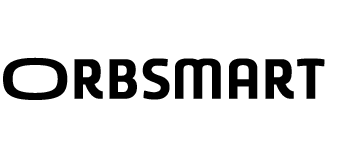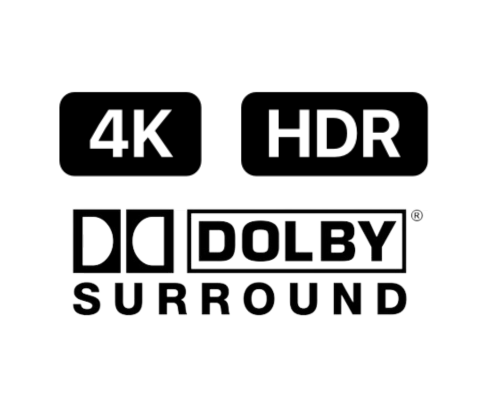GD1
Boundless entertainment! The GD1 is a compact TV streaming stick – it enables fast streaming with a crystal-clear picture plus vibrant HDR colors and up to 4K quality. Install numerous streaming services and your favorite apps at will. Thanks to voice commands, you don’t even have to type anything in.
Plug in and start streaming
Your favorite program
The GD1 offers entertainment without end! With access to over 400,000 movies and series as well as apps – from Netflix to Apple TV+ to Spotify. Discover the world’s favorite content thanks to YouTube – from the hottest music videos to trends in gaming, fitness, movies, and more.
Ultra high resolution
Now stream your favorite content in premium 4K or 1,080p quality. Experience a high color spectrum and even more details thanks to HDR (High Dynamic Contrast) support. Also with your own MP4 videos. With Dolby Surround, you can enjoy series and movies in impressive sound quality. Now turn your living room into the ultimate home theater.
Listens to every command
Chromecast integrated
Easily stream content from smartphone to big TV: with the GD1, you can stream from thousands of compatible Android and iOS apps directly from your smartphone, laptop or tablet to the TV screen. Or you can simply mirror your Chrome browser to the TV.
Play Store
| Chipset | Amlogic S905Y4 Quadcore (ARM Cortex-A35) | Operating system | Android TV 11 (OTA version update possible soon) |
|---|---|---|---|
| Working memory | 2GB RAM | App Store | Play Store (Android TV Version) |
| Internal memory | 16GB | Voice assistant | Google Assistant |
| WLAN | 802.11b/g/n/ac (2.4/5GHz) | Resolution | Up to 4K (Ultra-HD) |
| Bluetooth | 5.0 | Dolby certification | Yes |
| Connections | HDMI 2.0 (incl. CEC support) | Input voltage | USB-C 5V/1A |
FAQ
What is included in the scope of delivery?
In addition to the TV stick, the scope of delivery includes a USB-C cable, an HDMI extension cable, a remote control and an instruction manual (German/English).
Can I also connect the stick via power supply?
If there is no free or available USB slot on the TV or if it does not provide enough power, a separate power supply (e.g. from a smartphone or tablet) can also be connected.
Is the cast function integrated?
Yes, the full-fledged chormecast function is already integrated.
Is the entire Play Store available to me?
No, the Play Store is significantly smaller than the one on a normal operating system for smartphones/tablets. Around 10,000 apps are freely available.
How do I get updates?
You receive updates directly Over-the-Air (OTA), i.e. they are downloaded automatically via Internet connection.
How can I reset the TV Stick manually?
On the bottom side there is a hole with a small button. Press this button e.g. with a paper clip. The TV Stick should restart automatically afterwards. Press and hold the Home and Back buttons on the remote control simultaneously to re-pair/pair.
*A Google account and a compatible mobile device are also required. Memberships of streaming services are not included. Listed streaming services are only available in selected countries. In order to use them, you need to register. Costs may be incurred. Broadband Internet is required.